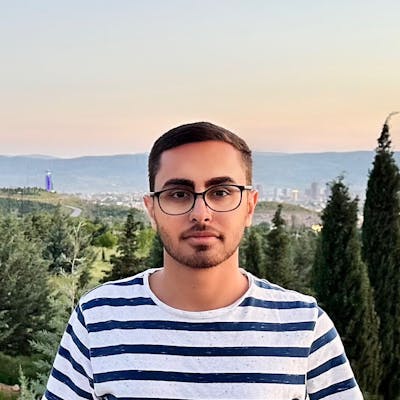Meet Developer Mode; A New Required Option To Run Xcode Projects On Physical Devices In iOS 16
As a part of the WWDC22 announcements, Apple introduced a new option in iOS 16 and watchOS 9 that'll enable developers to build their Xcode projects on their physical devices for testing purposes.
Previously, developers could do the action without having to enable such an option. However, if you now try to build your project in Xcode on your iPhone, you'll see an alert which describes that the run destination is not valid and you should turn on an option called Developer Mode.
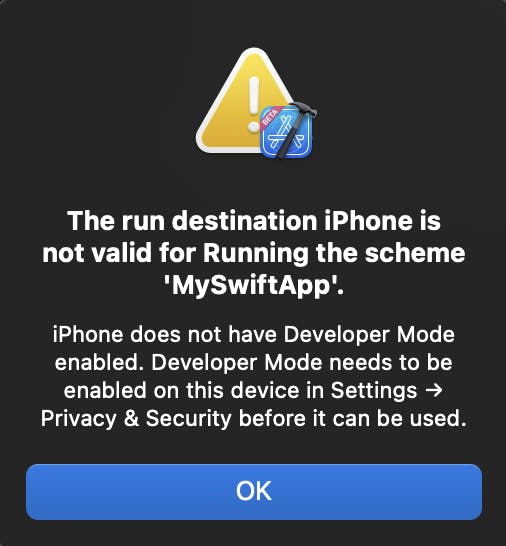
The option can be found and turned on in both iOS 16 and watchOS 9 by heading to Settings > Privacy & Security. By turning on the Developer Mode option, you should be able to open the apps that you have built with Xcode. Your device will be Devices without passcodes can automatically turn the option on.

It's worth mentioning that Apple says by turning on the option, your device security will be reduced.
You can also turn it on in your Terminal by running devmodectl streaming command.
This is required only if you need to build your project on physical devices. Other distributions and testing flows like TestFlight don't require it.